When the H7ET-N's Time Counters time range switch is set to 0.0 to 3999d23.9h, what is displayed after?
100.0 will be displayed after 23.9.
100.0 signifies 1 (day) and 00.0 (hour).
For example, one day and 1.0 hour would be displayed as 101.0.
Supplementary Information
0.1 h indicates 6 minutes.
Therefore, 0.0 will be displayed between 0 to 5 minutes, and 0.1 will be displayed after 6 minutes.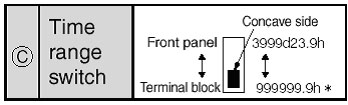
Note:
1. Set the switches before mounting the Unit to a control panel.
2. If the counting speed setting is changed, the present value will not be held. Press the Reset Key on the front panel.
The time unit is given in the datasheet and in the figure above, but on the actual device it will not be displayed. Instead, unit labels (-hours/-d-h/-h-m/-h-m-s) are provided.