What is the procedure for setting the pressure of E8F2 Pressure Sensor manually?
Manual Setting
Note: Manual setting can be performed if ![]() is selected for the pressure setting method in the initial settings.
is selected for the pressure setting method in the initial settings.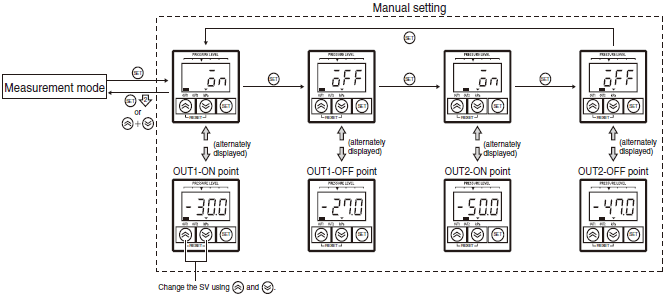
1. Press ![]() to enter the pressure setting mode, and
to enter the pressure setting mode, and ![]() and the set ON point for OUT1 will be alternately displayed.
and the set ON point for OUT1 will be alternately displayed.
2. Change the ON point (for OUT1) using ![]() and
and ![]() .
.
3. Press ![]() to select the displayed ON point, and
to select the displayed ON point, and ![]() and the set OFF point for OUT1 will be alternately displayed.
and the set OFF point for OUT1 will be alternately displayed.
4. Change the OFF point (for OUT1) using ![]() and
and ![]() .
.
5. Press ![]() to select the displayed OFF point, and
to select the displayed OFF point, and ![]() and the set ON point for OUT2 will be alternately displayed.
and the set ON point for OUT2 will be alternately displayed.
6. Change the ON point (for OUT2) using ![]() and
and ![]() .
.
7. Press ![]() to select the displayed ON point, and
to select the displayed ON point, and ![]() and the set OFF point for OUT2 will be alternately displayed.
and the set OFF point for OUT2 will be alternately displayed.
8. Change the OFF point (for OUT2) using ![]() and
and ![]() .
.
9. Press ![]() to select the displayed OFF point, and
to select the displayed OFF point, and ![]() and the set ON point for OUT1 will be alternately displayed.
and the set ON point for OUT1 will be alternately displayed.
Returning to Measurement Mode
Saving the set value: Press ![]() for approx. 2 s. (Valid for any set value display.)
for approx. 2 s. (Valid for any set value display.)
Not saving the set value: Press ![]() and
and ![]() at the same time. (Valid for any set value display.)
at the same time. (Valid for any set value display.)