What is the procedure for setting auto-teaching for E8F2 Pressure Sensor?
Pressure Setting Mode
Auto Teaching
By using auto teaching, measurement values can be input as set values for the ON point and OFF point rather than by using key entry. There are two types of teaching: one-point teaching to set one point and two-point teaching to set two points.
Note: Auto-teaching can be performed if ![]() is selected for the pressure setting method in the initial settings.
is selected for the pressure setting method in the initial settings.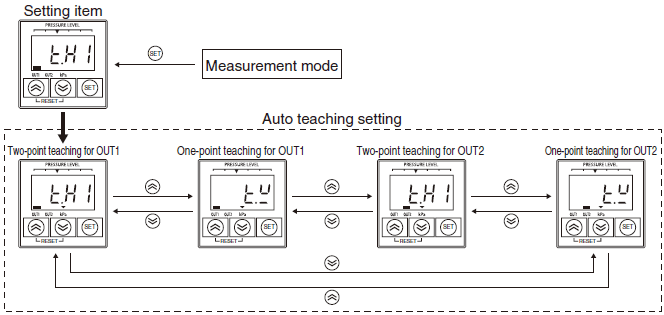
1. Press ![]() at condition 1 in the following figure when
at condition 1 in the following figure when ![]() is displayed, and the present measurement value will be displayed.
is displayed, and the present measurement value will be displayed.
2. Check the measurement value, and press ![]() . Teaching for the first point will be completed when teaching is executed.
. Teaching for the first point will be completed when teaching is executed.
3. Press ![]() at condition 2 in the following figure to display the present measurement value.
at condition 2 in the following figure to display the present measurement value.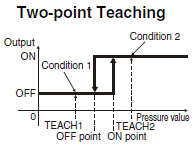
There will be no problem if the order or size of TEACH 1 and TEACH 2 are reversed.
ON point = (TEACH1 + TEACH2) ÷ 2
OFF point = ON point -3% FS
Default: 3% FS (Can be changed.)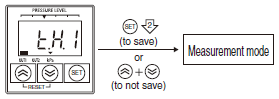
4. Check the measurement value, and press ![]() . Teaching for the second point will be completed when teaching is executed.
. Teaching for the second point will be completed when teaching is executed.
5. Press ![]() for approx. 2 s when
for approx. 2 s when ![]() is displayed, the set value will be set using teaching, and the system will return to measurement mode.
is displayed, the set value will be set using teaching, and the system will return to measurement mode.
6. Press ![]() and
and ![]() at the same time to return to measurement mode without changing the selection.
at the same time to return to measurement mode without changing the selection.
Note: Hysteresis mode will be set automatically if 2-point teaching is performed.
This function is convenient for applications for checking a vacuum pressure.
One-point Teaching (Window Mode Teaching)
OUT1
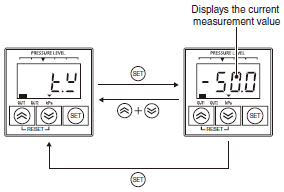
Press ![]()
at condition 3 in the following figure when ![]()
is displayed, and the present measurement value will be displayed.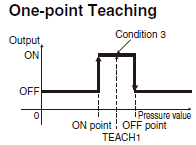 ON point = TEACH1 - 30% FS
ON point = TEACH1 - 30% FS
OFF point = TEACH1 + 30% FS
Default: 10% FS (Can be changed)
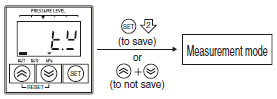
2. Check the measurement value and press ![]() . Teaching will be completed when teaching is executed.
. Teaching will be completed when teaching is executed.
3. Press ![]() for approx. 2 s when
for approx. 2 s when ![]() is displayed. The set value will be set using teaching, and the system will return to measurement mode.
is displayed. The set value will be set using teaching, and the system will return to measurement mode.
4. Press ![]() and
and ![]() at the same time to return to measurement mode without changing the selection.
at the same time to return to measurement mode without changing the selection.
Note: Window mode will be set automatically if 1-point teaching is performed.
This function is convenient for applications to confirm source pressure.
Teaching Errors
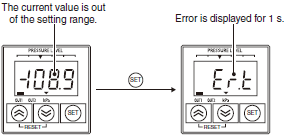
Meaning of display: Er.t (error teaching)
Pressing ![]() will not be enabled if the present value is outside the setting range or the calculation result after teaching is outside the setting range. In that case, an error message will be displayed for 1 s if teaching is executed.
will not be enabled if the present value is outside the setting range or the calculation result after teaching is outside the setting range. In that case, an error message will be displayed for 1 s if teaching is executed.