What are the functions of the individual indicators and operation keys on E8F2 Pressure Sensor?
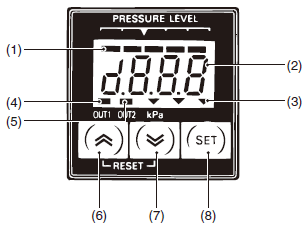
Display Panel
(1) Bar Indicator (Green)
Indicates the degree of measured pressure in relation to the set pressure.
(2) Numeric and Menu Display (Red)
Indicates measurement values and setting menu items.
(3) Unit indicator (Green)
Indicates the unit used for detection. The unit indicated on the indicator is the one currently set.
(4) OUT1 Indicator (Orange)
Lit when OUT1 is turned ON.
(5) OUT2 Indicator (Orange)
Lit when OUT2 is turned ON.
Operation Keys
(6) ![]() Up Key
Up Key
(7) ![]() Down Key
Down Key
Used to select or change the set items, set contents, and set values in setting mode.
Press either key to check the ON and OFF points in measurement mode. The values are reset by pressing both keys simultaneously.
Use together with the SET Key for setting the Sensor to a special setting mode or energy-saving mode.
(8) ![]() SET Key
SET Key
Used for entering the set contents and set values in setting mode.
Used for setting the Sensor to basic setting mode or pressure setting mode.