How do I program an ON delay?
Operation Specifications and Data Trace Results
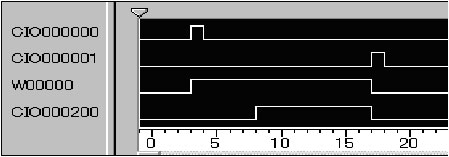
CIO 000000: Start input bit (CIO 0.00)
CIO 000001: Reset input bit (CIO 0.01)
W00000: Work bit to store start status (W0.01)
CIO 000200: Output A (CIO 2.00)
*Output A (CIO 2.00) will turn ON 2.5 seconds after the start input bit (CIO 0.00) turns ON, and it will turn OFF when reset input bit (CIO 0.01) turns ON.
Ladder Programming
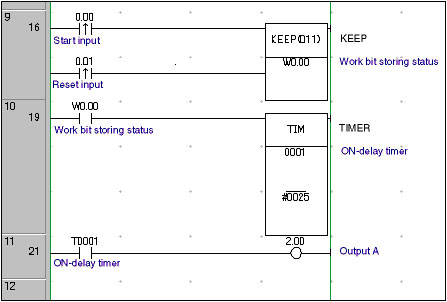
Programming: CS/CJ-series Programmable Controllers
*By changing the setting of the delay timer (TIM 0001), the desired ON-delay time can be achieved