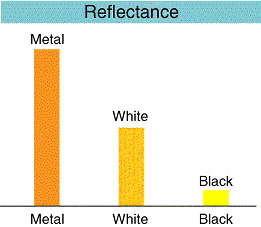How are the gain switch functions AUTO, METAL, WHITE, and BLACK used in a Reflective Sensor?
| Setting | Function and usage |
 |
Automatically sets the receiver sensitivity to match the surface color and luster of the sensing object. Generally this setting is fine. |
 |
When the sensing object has a low reflectance, such as a black object, this setting can be used to reduce the measurement error. |
 |
When the measured object has medium reflectance, such as a white object, this setting can be used to reduce the measurement error. |
 |
When the measured object has high reflectance, such as a metallic object, this setting can be used to reduce the measurement error. |
First of all test operation with AUTO. If the error is too large, try the other three settings as described above. The effectiveness depends on the sensing object, so always confirm operation with the actual system.